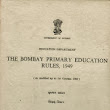Welcome School Authority - Schools participating in the
INSPIRE Award Scheme
Under this scheme, all recognized schools in the country (whether run by Central
Government or State Government or local body or NGOs), including private schools
(aided or unaided), having classes from 6th to 10th (whether all or some), are eligible
to enroll in the scheme and submit nominations of eligible children to DST through
their respective District / State education authorities on-line/ off-line. Before
filing nominations on-line, the concerned schools will have to do a one-time registration
process and obtain a permanent registration no. (Application No.) from their respective district
authority.
Inspire Award Year 2017-18 on line Rajistration. Start 1 st December 16 to 28 Feb 2107
શાળા બાળકો નામાંકન, ડીએસટી, પ્રેરણા એવોર્ડ યોજના
શાળા સત્તા આપનું સ્વાગત છે પ્રેરણા એવોર્ડ યોજના હેઠળઆ યોજના હેઠળ દેશના તમામ માન્ય શાળાઓ (ભલે કેન્દ્ર સરકાર કે રાજય સરકાર અથવા સ્થાનિક સંસ્થા અથવા એનજીઓ દ્વારા ચલાવવામાં આવે છે), ખાનગી શાળાઓ (સહાયક અથવા સહાય ન મેળવતી), 6 ઠ્ઠી વર્ગો કર્યા 10 (અથવા કેટલાક કે શું) માટે પાત્ર છે સમાવેશ થાય છે યોજના માટે નોંધણી અને / ઓન લાઇન તેમના લાગતાવળગતા જીલ્લા / રાજ્ય શિક્ષણ સત્તા દ્વારા ડીએસટી લાયક બાળકો નામાંકન સબમિટ આ બોલ પર લીટી.
શાળાઓ નોમિનેશન મળ્યાના માટે છેલ્લું તારીખ 28 મી ફેબ્રુઆરી 2017 સુધી લંબાવી છે
આ પાનાંમાં, તો પહેલેથી જ તમારા શાળા નોંધવામાં આવ્યું હતું, માંથી વિભાગ "વિકલ્પો આગળ વધવા માટે નીચે આપેલ કોઈ પણ એક પસંદ કરો" પર ક્લિક કરીને સિસ્ટમ માટે પ્રવેશ કરો. પછી લૉગિન પાનું દેખાયા કરવામાં આવશે. તમારા વપરાશકર્તા નામ, પાસવર્ડ દાખલ કરો અને પ્રવેશ બટન પર ક્લિક કરો. તમારી શાળા માટે આપનું સ્વાગત છે પાનું પ્રદર્શિત કરવામાં આવશે. હવે, નોમિનેશન Section.Then નોમિનેશન ફોર્મ વેબ પેજ ડીએ બટન આગળ નોમિનેશન પર ક્લિક કરો ખૂલેલા કરશે.વાંચો | પ્રેરણા એવૉર્ડ Manak ઓનલાઇન નામાંકન, નોંધણીકરણ માર્ગદર્શિકા, એક્શન પ્લાનનોમિનેશન ફોર્મ(પ્રેરણા એવોર્ડ માટે વિદ્યાર્થીઓ નામાંકન ભરવા માટે ભાગ શાળાઓ દ્વારા ભરવાની)ધ્યાનથી વાંચો અને બટ્સે / પહેલા મહત્વપૂર્ણ સૂચનાઓનું પાલન જ્યારે ફોર્મ ભરવા કૃપા કરીને.અહીં યોજના ક્લિક વિગતવાર માર્ગદર્શિકા માટેડાઉનલોડ / અપલોડ કરી વિદ્યાર્થી નામાંકન એક્સેલ માટે અહીં ક્લિક કરોનોંધ: ફોર્મ તો જ શાળા પ્રેરણા એવોર્ડ યોજના હેઠળ એક વખત રજીસ્ટ્રેશન (OTR) થાય છે અને એક (PRN_SL) પેદા કરી છે ભરી શકાય. જો ન હોય તો કરવામાં આવે તો તમે કાયમી નોંધણી પ્રથમ કરી શકો છો.તમારી શાળા જનરલ માહિતીશાળાના નામ: MPUPS SOMARAMકાયમી નોંધણી નંબર (PRN_SL): APP39699384847 / WARA / 39(પ્રેરણા એવોર્ડ યોજના હેઠળ તમારા શાળા એક સમય રજીસ્ટ્રેશન સમયે તમે ફાળવવામાં)પંચવર્ષીય યોજના સમયગાળા: 2015-16, મહિનો: સપ્ટેમ્બરએ વિદ્યાર્થી નોમિનેશન ફોર્મ ઓનલાઇન સ્થિતિ:હવે તમારા વિદ્યાર્થી વિગતો ભરો1. ક્રમ,2. વર્ગ,3. વિદ્યાર્થી નામ,4. પિતૃ નામ,5. યુઆઇડી,6. પ્રાધાન્યતાઅને જમા કરો બટન પર ક્લિક કરો.
બી વિદ્યાર્થી નોમિનેશન ફોર્મ - ઑફલાઇન મોડ1. ઑફલાઇન મોડ માટે વિદ્યાર્થી નામાંકન એક્સેલ ફાઈલ ડાઉનલોડ કરો.2. અપલોડ બટન નો ઉપયોગ કરીને વિદ્યાર્થી નોમિનેશન ભરી અરજી અપલોડ કરો.કેવી રીતે ડાઉનલોડ / અપલોડ કરી છે વિદ્યાર્થી નામાંકન એક્સેલ ભરો:આ એક્સેલ ફાઈલ નીચેના પગલાંઓ સામેલ છે1. શરૂ કરી રહ્યા છીએ2. મેક્રો સક્ષમ3. શાળા નામાંકન માળખું4. કેવી રીતે ફોર્મ ભરવા માટે5. ચકાસી રહ્યા6. અપલોડ કરી એક્સેલ
1. શરૂ કરી રહ્યા છીએએક. કૃપા કરીને સૂચનો કાળજીપૂર્વક તે પહેલાં તમે begin.This વર્કબુક 3 શીટ્સ સમાવેશ થાય છે વાંચીબી. ફોર્મ ભરવા માટે મેક્રો સક્ષમ કૃપા કરીને.2. મેક્રો સક્ષમએક. મેક્રો માયાળુ નીચેની પગલાંઓ અનુસરો સક્રિય કરવા માટે: -હું. ઓપન એક્સેલ વર્કબુક અને સ્ક્રીનના ઉપર ડાબા ખૂણામાં ઓફિસ બટન પર ક્લિક કરો. આ મેનુ તળિયે, એક્સેલ વિકલ્પો બટન પર ક્લિક કરો.II. ડાબી પર વિશ્વાસ કેન્દ્ર બટન પર ક્લિક કરો. પછી, નીચે જમણી બાજુએ, વિશ્વાસ કેન્દ્ર સેટિંગ્સ પસંદ કરો.III. નવી વિંડોમાં કે જે દેખાય છે, સાઇડબારમાં મેક્રો સેટિંગ્સ પસંદ કરો અને જે દેખાય વિકલ્પોની યાદીમાંથી મેક્રો સક્રિય પસંદ કરો. આ વિન્ડોની બહાર નીકળવા માટે OK પર ક્લિક કરો.
શાળા નામાંકન 3.Structureએક. વિવિધ શીટ્સ પ્રેરણા એવોર્ડ યોજના હેઠળ શાળા નામાંકન ફોર્મ ભાગ રચે છે.બી. વિદ્યાર્થી નોમિનેશન વિદ્યાર્થી વિગતવાર ઉમેરવા માટે વત્તા બટન પર ક્લિક કરોસી. દરેક શીટ શીટ એક્સેલ વિન્ડોની તળિયે સ્થિત ટેબો દ્વારા ઓળખવામાં આવે છે.ડી. આ ટેબો શેડ્યૂલ શીટ્સ સંક્ષેપ ફોર્મ સાથે લેબલ થયેલ છે.4. કેવી રીતે ફોર્મ ભરવા માટેએક. દરેક વિભાગ રંગ વપરાશકર્તા સુવિધા કોડેડ કરવામાં આવે છેબી. વિગતવાર અને રંગ બે પ્રકારના હેતુ ઉપયોગ નીચે આપવામાં આવે છે: -સી. i.Red એનોટેશન / લેબલ્સ શાળા નોમિનેશન માટે ફરજિયાત ક્ષેત્રો છે. તમે વાદળી ચિહ્નિત કોષો માં માહિતી ભરી શકો છો.ii.Black એનોટેશન / લેબલ્સ શાળા નોમિનેશન માટે વૈકલ્પિક ક્ષેત્રો છે. તમે વાદળી ચિહ્નિત કોષો માં માહિતી ભરી શકો છો.ચેતવણી: - પૂરી પાડવામાં ક્ષેત્રોમાં માહિતી દાખલ કરો. અન્ય કોઇ ક્ષેત્રમાં કોઈપણ માહિતી દાખલ કરો.5. ચકાસી રહ્યા"માન્યતા" button.The ભૂલો મદદથી શીટ્સ માન્ય લાલ પાછા દ્વારા પ્રકાશિત કરવામાં આવે ભૂલો આ લક્ષણ દ્વારા ઓળખાયેલ ground.Correct અને એક્સેલ અપલોડ6. અપલોડ કરી એક્સેલએપ્લિકેશન અપલોડ એક્સેલશાળા નામાંકન ફોર્મશાળા સ્વરૂપ નોમિનેશનપ્રેરણા પુરસ્કાર યોજનાકાયમી રજીસ્ટ્રેશન ફોર્મ (યોજના હેઠળ એક સમય નોંધણી માટે ભાગ શાળાઓ દ્વારા ભરવામાં આવશે.)(પણ જોડાયેલ સૂચનો જુઓ)નામાંકન વિદ્યાર્થી વર્ગો શાળા Permant નોંધણી નંબર નામાંકન વિદ્યાર્થી વર્ગો સામાન્ય માહિતી નામ
ઉમેરો વિદ્યાર્થીઓ વિદ્યાર્થી નામાંકન વિગતોવર્ગ વિદ્યાર્થી નામ જાતિ વર્ગ યુઆઇડી પ્રાધાન્યતા પિતૃ નામ ક્રિયાછઠ્ઠી (6 ઠ્ઠી)સેવન્થ (7)આઠમું (8)નવમી (9)દસમી (10)વિદ્યાર્થીઓ પસંદ કરવા માટે અપનાવવામાં ઉદ્દેશ માપદંડ યાદી આપો / સંક્ષિપ્ત વર્ણન (ઓળંગી નથી
Welcome School Authority under the INSPIRE Award Scheme
Under this scheme, all recognized schools in the country (whether run by Central Government or State Government or local body or NGOs), including private schools (aided or unaided), having classes 6th to 10th (whether all or some), are eligible to enroll in the scheme and submit nominations of eligible children to DST through their respective District/ State education authority on-line/ off-line.
In this page, If already your school was registered, Please login to the system by clicking from "Please select any one of the options given below to proceed" Section. Then Login page will be appeared. Enter your User name, Password and click on the login button. Your school welcome page will be displayed. Now, click on the forward nomination to DA button of NOMINATION Section.Then Nomination Form Web Page will Opened.
READ | INSPIRE Awards- Manak Online nominations,Registrations Guidelines, Action plan
Nomination Form
(To be filled in by the participating schools for filling nominations of students for INSPIRE awards)
Please carefully read and meticulously observe Important Instructions before / while filling the form.
For detailed guidelines of the Scheme Click here
For Downloading / Uploading Student Nomination Excel Click Here
Note: The form can be filled only if the school has done a One Time Registration (OTR) under the INSPIRE award scheme and generated a (PRN_SL). If not done, You can do permanent registration first.
Your School General Information like
Name of the school: MPUPS SOMARAM
Permanent registration number (PRN_SL):APP39699384847/WARA/39
(Allotted to you at the time of One Time Registration of your school under the INSPIRE award scheme)
Five year plan period : 2015-16, Month: September
A. Student Nomination Form-Online mode:
Now Fill your student details
1. Sr. No.,
2. Class,
3. Student Name,
4. Parent Name,
5. UID ,
6. Priority
and click on the Submit Button.
B. Student Nomination Form - OFFLINE MODE
1. Please download Student Nomination Excel file for Offline Mode.
2. Please upload Student Nomination filled application by using upload button.
How to Fill the Student Nomination Excel for Downloading / Uploading:
In this Excel file following steps are involved
1. Getting Started
2. Enable Macros
3. Structure of School Nomination
4. How to fill the form
5. Validating
6. Uploading excel
1. Getting Started
a. Please read the instructions carefully before you begin.This workbook consist of 3 sheets
b. Please enable macro to fill the form.
2. Enable Macros
a. To enable macros kindly follow the following steps:-
i. Open Excel workbook and click the Office button in the upper left corner of the screen. At the bottom of this menu, click the Excel Options button.
ii. Click the Trust Center button on the left. Then, at the bottom right, select Trust Center Settings.
iii. In the new window that appears, choose Macro Settings from the sidebar and select enable macros from the list of options that appear. Click OK to exit this window.
3.Structure of School Nomination
a. Various sheets form part of school nomination form under inspire award scheme.
b. Click on plus button to add student detail in student nomination
c. Each sheet is identified by the sheet tabs located at bottom of excel window.
d. These tabs are labelled with abbreviations form of schedule sheets.
4. How to fill the form
a. Every section is color coded to facilitate the user
b. The detail and purpose of two kinds of color used are given as below:-
c. i.Red annotation / labels are mandatory fields for school nomination. You can fill information in blue marked cells.
ii.Black annotation / labels are optional fields for school nomination. You can fill information in blue marked cells.
Warning:- Please enter data only in provided fields. Do not enter any data in any other field.
5. Validating
Validate the sheets using "Validation" button.The errors are highlighted by red back ground.Correct the errors identified by this feature and upload the excel
6. Uploading excel
Upload the excel in the application
School Nomination Form
Student Details Form
શાળા બાળકો નામાંકન, ડીએસટી, પ્રેરણા એવોર્ડ યોજના
શાળા સત્તા આપનું સ્વાગત છે પ્રેરણા એવોર્ડ યોજના હેઠળઆ યોજના હેઠળ દેશના તમામ માન્ય શાળાઓ (ભલે કેન્દ્ર સરકાર કે રાજય સરકાર અથવા સ્થાનિક સંસ્થા અથવા એનજીઓ દ્વારા ચલાવવામાં આવે છે), ખાનગી શાળાઓ (સહાયક અથવા સહાય ન મેળવતી), 6 ઠ્ઠી વર્ગો કર્યા 10 (અથવા કેટલાક કે શું) માટે પાત્ર છે સમાવેશ થાય છે યોજના માટે નોંધણી અને / ઓન લાઇન તેમના લાગતાવળગતા જીલ્લા / રાજ્ય શિક્ષણ સત્તા દ્વારા ડીએસટી લાયક બાળકો નામાંકન સબમિટ આ બોલ પર લીટી.
શાળાઓ નોમિનેશન મળ્યાના માટે છેલ્લું તારીખ 28 મી ફેબ્રુઆરી 2017 સુધી લંબાવી છે
આ પાનાંમાં, તો પહેલેથી જ તમારા શાળા નોંધવામાં આવ્યું હતું, માંથી વિભાગ "વિકલ્પો આગળ વધવા માટે નીચે આપેલ કોઈ પણ એક પસંદ કરો" પર ક્લિક કરીને સિસ્ટમ માટે પ્રવેશ કરો. પછી લૉગિન પાનું દેખાયા કરવામાં આવશે. તમારા વપરાશકર્તા નામ, પાસવર્ડ દાખલ કરો અને પ્રવેશ બટન પર ક્લિક કરો. તમારી શાળા માટે આપનું સ્વાગત છે પાનું પ્રદર્શિત કરવામાં આવશે. હવે, નોમિનેશન Section.Then નોમિનેશન ફોર્મ વેબ પેજ ડીએ બટન આગળ નોમિનેશન પર ક્લિક કરો ખૂલેલા કરશે.વાંચો | પ્રેરણા એવૉર્ડ Manak ઓનલાઇન નામાંકન, નોંધણીકરણ માર્ગદર્શિકા, એક્શન પ્લાનનોમિનેશન ફોર્મ(પ્રેરણા એવોર્ડ માટે વિદ્યાર્થીઓ નામાંકન ભરવા માટે ભાગ શાળાઓ દ્વારા ભરવાની)ધ્યાનથી વાંચો અને બટ્સે / પહેલા મહત્વપૂર્ણ સૂચનાઓનું પાલન જ્યારે ફોર્મ ભરવા કૃપા કરીને.અહીં યોજના ક્લિક વિગતવાર માર્ગદર્શિકા માટેડાઉનલોડ / અપલોડ કરી વિદ્યાર્થી નામાંકન એક્સેલ માટે અહીં ક્લિક કરોનોંધ: ફોર્મ તો જ શાળા પ્રેરણા એવોર્ડ યોજના હેઠળ એક વખત રજીસ્ટ્રેશન (OTR) થાય છે અને એક (PRN_SL) પેદા કરી છે ભરી શકાય. જો ન હોય તો કરવામાં આવે તો તમે કાયમી નોંધણી પ્રથમ કરી શકો છો.તમારી શાળા જનરલ માહિતીશાળાના નામ: MPUPS SOMARAMકાયમી નોંધણી નંબર (PRN_SL): APP39699384847 / WARA / 39(પ્રેરણા એવોર્ડ યોજના હેઠળ તમારા શાળા એક સમય રજીસ્ટ્રેશન સમયે તમે ફાળવવામાં)પંચવર્ષીય યોજના સમયગાળા: 2015-16, મહિનો: સપ્ટેમ્બરએ વિદ્યાર્થી નોમિનેશન ફોર્મ ઓનલાઇન સ્થિતિ:હવે તમારા વિદ્યાર્થી વિગતો ભરો1. ક્રમ,2. વર્ગ,3. વિદ્યાર્થી નામ,4. પિતૃ નામ,5. યુઆઇડી,6. પ્રાધાન્યતાઅને જમા કરો બટન પર ક્લિક કરો.
બી વિદ્યાર્થી નોમિનેશન ફોર્મ - ઑફલાઇન મોડ1. ઑફલાઇન મોડ માટે વિદ્યાર્થી નામાંકન એક્સેલ ફાઈલ ડાઉનલોડ કરો.2. અપલોડ બટન નો ઉપયોગ કરીને વિદ્યાર્થી નોમિનેશન ભરી અરજી અપલોડ કરો.કેવી રીતે ડાઉનલોડ / અપલોડ કરી છે વિદ્યાર્થી નામાંકન એક્સેલ ભરો:આ એક્સેલ ફાઈલ નીચેના પગલાંઓ સામેલ છે1. શરૂ કરી રહ્યા છીએ2. મેક્રો સક્ષમ3. શાળા નામાંકન માળખું4. કેવી રીતે ફોર્મ ભરવા માટે5. ચકાસી રહ્યા6. અપલોડ કરી એક્સેલ
1. શરૂ કરી રહ્યા છીએએક. કૃપા કરીને સૂચનો કાળજીપૂર્વક તે પહેલાં તમે begin.This વર્કબુક 3 શીટ્સ સમાવેશ થાય છે વાંચીબી. ફોર્મ ભરવા માટે મેક્રો સક્ષમ કૃપા કરીને.2. મેક્રો સક્ષમએક. મેક્રો માયાળુ નીચેની પગલાંઓ અનુસરો સક્રિય કરવા માટે: -હું. ઓપન એક્સેલ વર્કબુક અને સ્ક્રીનના ઉપર ડાબા ખૂણામાં ઓફિસ બટન પર ક્લિક કરો. આ મેનુ તળિયે, એક્સેલ વિકલ્પો બટન પર ક્લિક કરો.II. ડાબી પર વિશ્વાસ કેન્દ્ર બટન પર ક્લિક કરો. પછી, નીચે જમણી બાજુએ, વિશ્વાસ કેન્દ્ર સેટિંગ્સ પસંદ કરો.III. નવી વિંડોમાં કે જે દેખાય છે, સાઇડબારમાં મેક્રો સેટિંગ્સ પસંદ કરો અને જે દેખાય વિકલ્પોની યાદીમાંથી મેક્રો સક્રિય પસંદ કરો. આ વિન્ડોની બહાર નીકળવા માટે OK પર ક્લિક કરો.
શાળા નામાંકન 3.Structureએક. વિવિધ શીટ્સ પ્રેરણા એવોર્ડ યોજના હેઠળ શાળા નામાંકન ફોર્મ ભાગ રચે છે.બી. વિદ્યાર્થી નોમિનેશન વિદ્યાર્થી વિગતવાર ઉમેરવા માટે વત્તા બટન પર ક્લિક કરોસી. દરેક શીટ શીટ એક્સેલ વિન્ડોની તળિયે સ્થિત ટેબો દ્વારા ઓળખવામાં આવે છે.ડી. આ ટેબો શેડ્યૂલ શીટ્સ સંક્ષેપ ફોર્મ સાથે લેબલ થયેલ છે.4. કેવી રીતે ફોર્મ ભરવા માટેએક. દરેક વિભાગ રંગ વપરાશકર્તા સુવિધા કોડેડ કરવામાં આવે છેબી. વિગતવાર અને રંગ બે પ્રકારના હેતુ ઉપયોગ નીચે આપવામાં આવે છે: -સી. i.Red એનોટેશન / લેબલ્સ શાળા નોમિનેશન માટે ફરજિયાત ક્ષેત્રો છે. તમે વાદળી ચિહ્નિત કોષો માં માહિતી ભરી શકો છો.ii.Black એનોટેશન / લેબલ્સ શાળા નોમિનેશન માટે વૈકલ્પિક ક્ષેત્રો છે. તમે વાદળી ચિહ્નિત કોષો માં માહિતી ભરી શકો છો.ચેતવણી: - પૂરી પાડવામાં ક્ષેત્રોમાં માહિતી દાખલ કરો. અન્ય કોઇ ક્ષેત્રમાં કોઈપણ માહિતી દાખલ કરો.5. ચકાસી રહ્યા"માન્યતા" button.The ભૂલો મદદથી શીટ્સ માન્ય લાલ પાછા દ્વારા પ્રકાશિત કરવામાં આવે ભૂલો આ લક્ષણ દ્વારા ઓળખાયેલ ground.Correct અને એક્સેલ અપલોડ6. અપલોડ કરી એક્સેલએપ્લિકેશન અપલોડ એક્સેલશાળા નામાંકન ફોર્મશાળા સ્વરૂપ નોમિનેશનપ્રેરણા પુરસ્કાર યોજનાકાયમી રજીસ્ટ્રેશન ફોર્મ (યોજના હેઠળ એક સમય નોંધણી માટે ભાગ શાળાઓ દ્વારા ભરવામાં આવશે.)(પણ જોડાયેલ સૂચનો જુઓ)નામાંકન વિદ્યાર્થી વર્ગો શાળા Permant નોંધણી નંબર નામાંકન વિદ્યાર્થી વર્ગો સામાન્ય માહિતી નામ
ઉમેરો વિદ્યાર્થીઓ વિદ્યાર્થી નામાંકન વિગતોવર્ગ વિદ્યાર્થી નામ જાતિ વર્ગ યુઆઇડી પ્રાધાન્યતા પિતૃ નામ ક્રિયાછઠ્ઠી (6 ઠ્ઠી)સેવન્થ (7)આઠમું (8)નવમી (9)દસમી (10)વિદ્યાર્થીઓ પસંદ કરવા માટે અપનાવવામાં ઉદ્દેશ માપદંડ યાદી આપો / સંક્ષિપ્ત વર્ણન (ઓળંગી નથી
Welcome School Authority under the INSPIRE Award Scheme
Under this scheme, all recognized schools in the country (whether run by Central Government or State Government or local body or NGOs), including private schools (aided or unaided), having classes 6th to 10th (whether all or some), are eligible to enroll in the scheme and submit nominations of eligible children to DST through their respective District/ State education authority on-line/ off-line.
Last Date for receipt of nomination from schools is extended upto 28th February 2017
In this page, If already your school was registered, Please login to the system by clicking from "Please select any one of the options given below to proceed" Section. Then Login page will be appeared. Enter your User name, Password and click on the login button. Your school welcome page will be displayed. Now, click on the forward nomination to DA button of NOMINATION Section.Then Nomination Form Web Page will Opened.
READ | INSPIRE Awards- Manak Online nominations,Registrations Guidelines, Action plan
Nomination Form
(To be filled in by the participating schools for filling nominations of students for INSPIRE awards)
Please carefully read and meticulously observe Important Instructions before / while filling the form.
For detailed guidelines of the Scheme Click here
For Downloading / Uploading Student Nomination Excel Click Here
Note: The form can be filled only if the school has done a One Time Registration (OTR) under the INSPIRE award scheme and generated a (PRN_SL). If not done, You can do permanent registration first.
Your School General Information like
Name of the school: MPUPS SOMARAM
Permanent registration number (PRN_SL):APP39699384847/WARA/39
(Allotted to you at the time of One Time Registration of your school under the INSPIRE award scheme)
Five year plan period : 2015-16, Month: September
A. Student Nomination Form-Online mode:
Now Fill your student details
1. Sr. No.,
2. Class,
3. Student Name,
4. Parent Name,
5. UID ,
6. Priority
and click on the Submit Button.
B. Student Nomination Form - OFFLINE MODE
1. Please download Student Nomination Excel file for Offline Mode.
2. Please upload Student Nomination filled application by using upload button.
How to Fill the Student Nomination Excel for Downloading / Uploading:
In this Excel file following steps are involved
1. Getting Started
2. Enable Macros
3. Structure of School Nomination
4. How to fill the form
5. Validating
6. Uploading excel
1. Getting Started
a. Please read the instructions carefully before you begin.This workbook consist of 3 sheets
b. Please enable macro to fill the form.
2. Enable Macros
a. To enable macros kindly follow the following steps:-
i. Open Excel workbook and click the Office button in the upper left corner of the screen. At the bottom of this menu, click the Excel Options button.
ii. Click the Trust Center button on the left. Then, at the bottom right, select Trust Center Settings.
iii. In the new window that appears, choose Macro Settings from the sidebar and select enable macros from the list of options that appear. Click OK to exit this window.
3.Structure of School Nomination
a. Various sheets form part of school nomination form under inspire award scheme.
b. Click on plus button to add student detail in student nomination
c. Each sheet is identified by the sheet tabs located at bottom of excel window.
d. These tabs are labelled with abbreviations form of schedule sheets.
4. How to fill the form
a. Every section is color coded to facilitate the user
b. The detail and purpose of two kinds of color used are given as below:-
c. i.Red annotation / labels are mandatory fields for school nomination. You can fill information in blue marked cells.
ii.Black annotation / labels are optional fields for school nomination. You can fill information in blue marked cells.
Warning:- Please enter data only in provided fields. Do not enter any data in any other field.
5. Validating
Validate the sheets using "Validation" button.The errors are highlighted by red back ground.Correct the errors identified by this feature and upload the excel
6. Uploading excel
Upload the excel in the application
School Nomination Form
| FORM | SCHOOL NOMINATION | |||||||||
| INSPIRE AWARD SCHEME | ||||||||||
| Permanent Registration Form (to be filled in by the participating Schools for one time Registration under the scheme.) | ||||||||||
| (Also see attached instructions) | ||||||||||
| GENERAL INFORMATION | Name of school | Permant Registration number | Nominated student classes from | Nominated Student classes to | ||||||
| ADD STUDENTS | Student Nomination Details | |||||||||
| Class | Student Name | Gender | Category | UID | Priority | Parent's Name | Action | |||
| Sixth(6th) | ||||||||||
| Seventh (7th) | ||||||||||
| Eighth (8th) | ||||||||||
| Ninth (9th) | ||||||||||
| Tenth (10th) | ||||||||||
| List / brief description of objective criteria adopted to select the students (not exceeding 100 words) | ||||||||||
| FORM FILL UP BY | Authentication Details | |||||||||
| Name | Designation | Std | Phone | Date | ||||||
| FORM VERIFIED BY | Name | Designation | Std | Phone | Date | |||||
Student Details Form
| FORM | SCHOOL NOMINATION | ||||||||
| INSPIRE AWARD SCHEME | |||||||||
| Permanent Registration Form (to be filled in by the participating Schools for one time Registration under the scheme.) | |||||||||
| (Also see attached instructions) | |||||||||
| PERSONAL DETAILS | Student Name | Date of birth | Contact Details | ||||||
| Std | Phone | ||||||||
| EmailAddress | |||||||||
| PROJECT DETAILS | Title of Proposed project | ||||||||
| Brief write up of proposed project | |||||||||
| Name of the teacher | Discipline | ||||||||
| BANK DETAIL | Preferred mode | ||||||||
| Name of Bank | Name & Address of bank | IFSC Code of Bank/Branch | |||||||
| Account No. | Repeat Account No. | Account holder's name | |||||||
| Telephone Number of Bank | |||||||||
| STD | PHONE | ||||||||